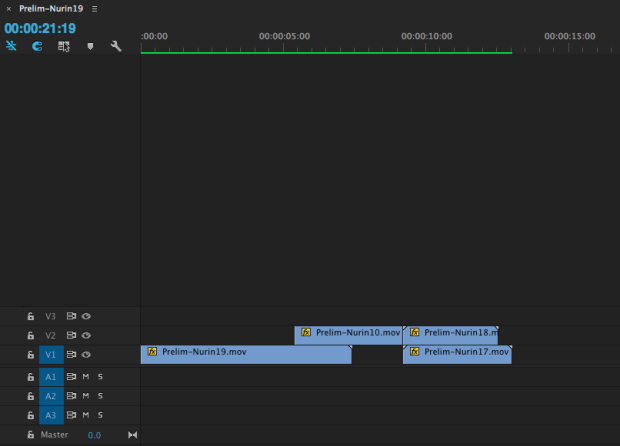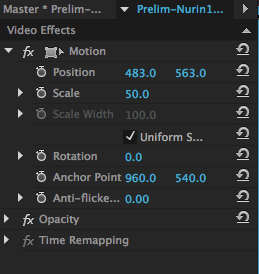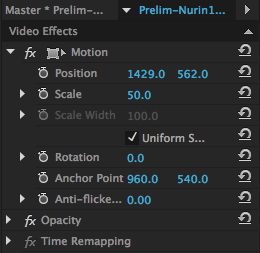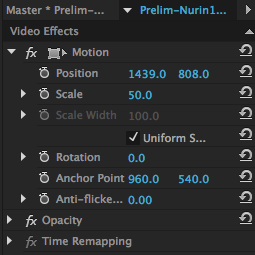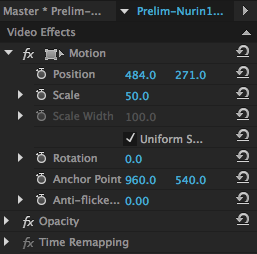The purpose of this video is to show that I am able to depict a split screen editing technique using the same footage from my Continuity Video. This task is to demonstrate how I am strengthening and improving my skills in editing. Split screen editing helps when the producer wants to show a variety of pictures and/or video simultaneously.
I managed to depict the split screen technique successfully, even if only for a short time. I overlayed the footage on top of each other so that they will appear at the same time. I simply reduced the scale of the video to 50% and then I tried to compose them at the right place by changing the position number to the left and right, up and down. The number right beside ‘Position’ is for making the video move to the left or right. By decreasing the number, the video will move to the right side of the screen and vice versa.
However, it would have looked better if I included an explicit borderline between the different clips in order to make the split screen obvious. Also, I should have demonstrated more split screen examples in order to become more familiar with it and show that I am getting better using this editing skill.
Second Version
For the second version I changed the part where two same person is talking since this clip just doesn’t make sense and so I put another character is talking as if the characters are having a conversation.


Will you consider using this technique in you coursework?
I am most likely gonna use this technique for my coursework showing that my main character’s daily activities.