Reflection: Disappearing task can be also called as fade in and fade out editing. This is where to show that the character has gone missing (fade out) or the character suddenly appears (fade in). A fade usually occurs as the video turns to a single colour such as black or white, the most conventional colour for fade editing. Fade in generally use at the start of a video and fade out uses at the end of the video. While making this video, it helps me to improve my skills as well as challenging my patience during the editing session.
Filming session:
I filmed the footage using my own mobile phone which is Sony Xperia Z2. At first, I failed to have static position when I was filming. I accidentally moved my hand and I lost the consistency where the camera needs to be placed at the same position so that the editing will work. I managed to finish the filming session in second take even though the video is a bit shaking.
Editing Session:
Here it comes, the most challenging part and almost kill me and snatch away my patience. It was so hard to match the two clips especially matching the door closing part. First, I cut the video split into two. First part is where the door closing and the second part is where character gets into the room. I layered the videos on timeline sequence like this:
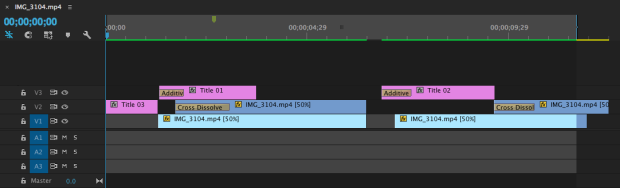
Fade In:
I put the door closing part underneath the part where character gets in the room on the timeline sequence. The part where character gets in was placed a bit to the right of the door closing part like this:
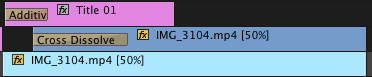
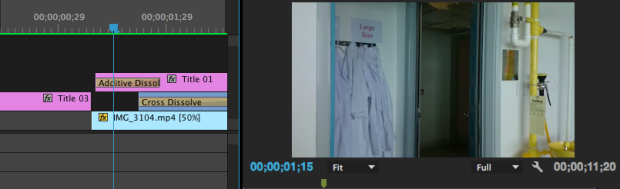
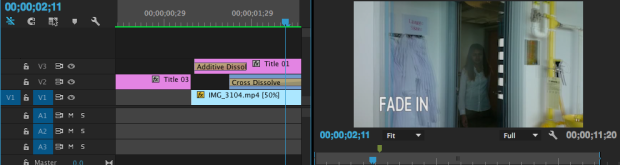
I need to sort out where the matching part of closing door. Then, I put one of the video transitions which is cross dissolve on the video of the character gets in so that there will be invisible sudden appearance of the character creating distortion. This editing mostly about how to make appearances of the ghost. For the fade in, this helps creating an illusion of a ghost gradually appearing in my video.
Fade Out:
This time I swap it around the part where character gets in placed underneath the part where door is closing. This time the door closing part located to the right of the character gets in part like this:
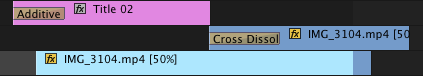
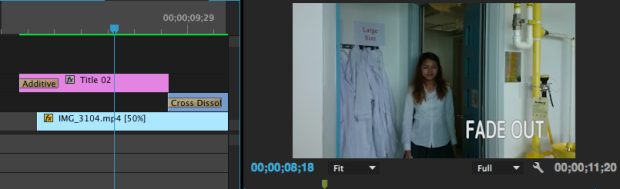
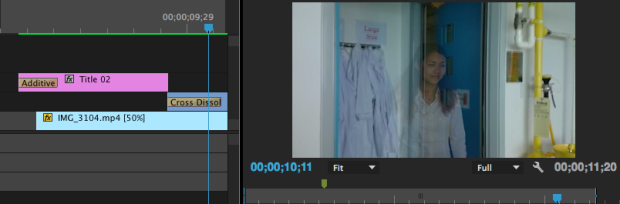
Same thing I need to sort out the timing of closing door and match it. However, I put cross dissolve on the door closing footage signifying the ghost is invisibly disappearing. This connotes that the ghost has gone missing.
Problems Occur: The footage is shaking if I use handheld method. Next time, it would be better if I utilising tripod which helps the consistency of camera’s position. There is also a mistake during the filming. The part where character is opening the door was fine but the part where door opening and closing by itself was wrong. I only have the part that door is closing by itself, I don’t have the clip of door is opening by itself. Due to that mistake I had difficulties in matching the clips. Next time, I better remind myself not to repeat the same mistake ever again!
Will I ever used these techniques in my coursework?
Yes! I definitely need these techniques since my production is about a soul can go through things such as walls or doors. This soul is invisible to other people but there is one person who can see him. This disappearance task would be a big help in my production coursework. Definitely!
